Minecraft mods are small programs that extend the game Minecraft. You can add new blocks, mobs or items or change the game. There are many mods for Minecraft, but the best ones can be divided into three categories: Graphics mods, mechanics mods and expansion mods.
Graphics mods improve the look of the game and, among other things, change the texture of the blocks and the environment. The best graphics mods make Minecraft look like a real game and no longer like a Lego game with pixels. Mechanics mods change the behavior of blocks or mobs or add new features to the gameplay. For example, there are mods that allow you to build buildings without planning them in advance. Or mods with which you can bake waffles! Expansion mods add new worlds to the game or allow you to modify old worlds. The best expansion mods always download new content and keep the game interesting. If you like modding, you should definitely install the modpackinstaller Forge – it simplifies the installation of mods enormously! Many mods also require Forge.
Below we briefly introduce 4 mods to you! Via the respective name of the mod you will get to the page for downloads etc.
If you have performance issues, you should definitely check out the latest mod!
Alex’s Mobs

Alex’s Mobs mod introduces 71 new animals and monsters to the game, including crows, lobsters, turtles, gorillas, elephants, and more! To help you keep track of everything, the mod also adds an “animal encyclopedia” in which you can read up on each animal species.
Create
With Create you can construct complex factories and manufactories in Minecraft. While there are many mods for automation, Create focuses on works that are aesthetically pleasing to look at as well. In this way, the processing steps in built machines can be followed visually and nothing takes place in a “magic” block, which is difficult to comprehend as an outsider.
Biomes O’ Plenty

Sodium
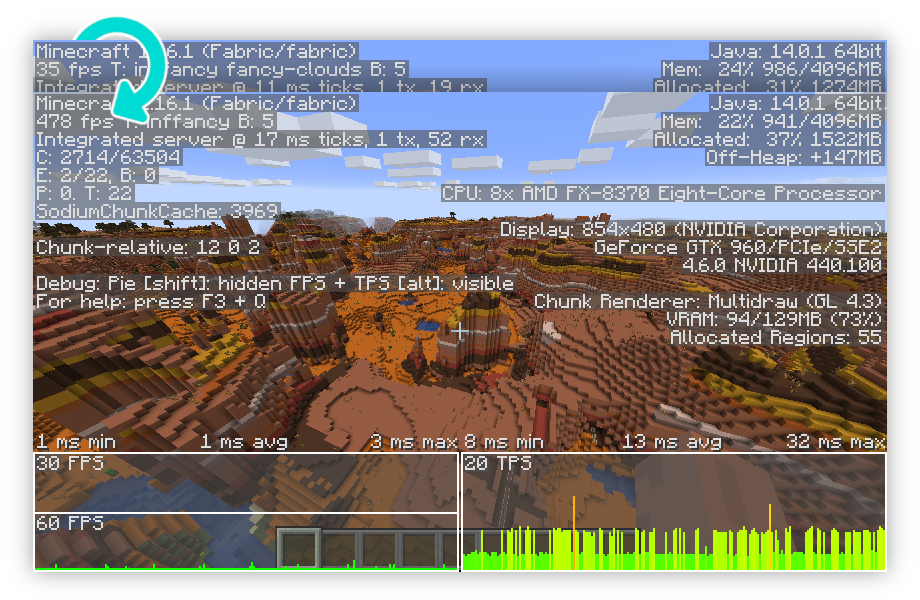
This article was partly generated by OPENAI and additionally revised by us.